quick notes to get vms running on iscsi luns.

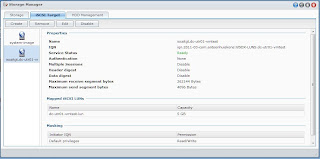
1) create a lun on the synology. give it a reasonable name. (see left image)
2) create an iscsi target for it, with a sensible iqn. (see right image)
NOTE: the naming is what works for me. iqn is mostly RFC3721 compliant with exception of the date: I set the date to the general ballpark of when I created the iscsi target. Not when I created my first antoonhuiskens.com domain.
3) I really should set up lun masking.
Though the manual state that virtualbox runs its own initiator, this didn't sink in until I set masking up: I initially mapped the iscsi lun to the microsoft iscsi initiator, but that doesnt work, since the iqn of the vbox adapter is different.
a brief snoop (with wireshark) showed that the iqn is:
iqn.2009-08.com.sun.virtualbox.initiator:01:
as an example: iqn.2009-08.com.sun.virtualbox.initiator:01:192.168.1.104
I expect that the "01" in the iqn serves a function as well, but we'll find that out later I suppose.
4) create the vm on the host.
Needs to be done commandline:
vboxmanage is to be found in:
\program files\oracle\virtualbox
vboxmanage createvm --name dc-utr-01-vmtest --ostype WindowsXP --register
I found that its convenient to register immediately. This means from now on, the vm shows up with "vboxmanage list vms" and also in the gui.
I set the ostype to win xp for no other reason than hoping (yes, hoping) it would set me up with some sensible defaults.
5) add a disk controller to the vm. Choose wisely I'd say. after all ide means only a master and a slave device. scsi, sas etc do not suffer from these limitations. For now, I dont care enough.
vboxmanage storagectl dc-utr01-vmtest --name controller0 --ide
6) attach a port on the controller of the vm to the virtual machine:
vboxmanage storageattach dc-utr01-vmtest \
--storagectl controller0 # as created in step 5
--port 0
--device 0 # Not sure. it works though. prolly related to how I setup the controller in step 5.
--type hdd # goes without saying
--medium iscsi
--server 192.168.1.10
--target iqn.2011-03-com.antoonhuiskens:VBOX-LUNS.dc-utr01-vmtest
Now all you need to do is fumble through the settings in the gui to see if you missed some sensible defaults (video memory for instance is one).



1 comment:
Thanks for the step-by-step. Was able to get the iscsi disk created and attached but I cannot seem to get vbox to see the new iscsi disk on the network. It just hangs and gives a 'VERR_TIMEOUT' error. It's odd because I am on the same gbit segment as the DS412+ and it's only about 5 feet away. I am going to tinker some more. Maybe it's some firewall weirdness...
Post a Comment